closetgenius
GPG Installer
Installs gnupg v.1.2.4 as well as GPGShell and email plugins.
Related Links:
- Gnupg: http://www.gnupg.org/
- GPGShell: http://www.jumaros.de/rsoft/index.html
Setting Up GPG Encryption...
This program installs the Open
Source software GPG.
More can be learned about it at www.gnupg.org. We are also installing
"GPGShell" a german program that helps manage your secret and
public keys. GPGShell also monitors your clipboard for encrypted data.
What it all means is: When you get an shopping cart order in your email, which looks something like this:
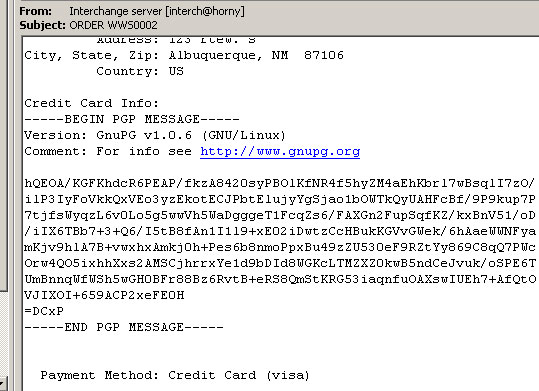 simply
"Copy" (CTRL-C) the encrypted credit card section, from "---...":
to ...---" and right click on the lock
icon down by the clock. - Select "Clipboard Decrypt/Verify"
and you'll have your credit card.
simply
"Copy" (CTRL-C) the encrypted credit card section, from "---...":
to ...---" and right click on the lock
icon down by the clock. - Select "Clipboard Decrypt/Verify"
and you'll have your credit card.
But before that can happen, you'll
need to create a new key using the defaults
options from the menus that are presented to you. When it asks for your
Name/email/comment
use your name and email that you use in your email program (outlook?)
and leave comment blank.
Once you have a key, insert the "public key" in an email and send it to webmaster@closetgenius.com.
NT/2000/XP Users: If you get an error that says "gpg.exe" not found in path - or something of that nature, then follow this process:
Add "c:\gnupg" to Control Panel - System - Advanced - Environment Variables - System Variables - Path (highlight the path statement and hit the "Edit" button).
GPGShell also comes with a nice utility called GPGconfig which will check your PATH and REGISTRY settings.
Also check this page: http://www.jumaros.de/rsoft/gpg/guide.html.
